Which is quite a big relief... LOL.

Check out how easy it is to put an Instagram slideshow or picture into your blog by visiting this page now...
http://instansive.com/

or
http://www.instget.com/
Enter your Instagram @ username or favourite #hashtag.... Once you selected your pictures or slideshows or pininterest kinda display, then preview it to see if it works and get the code .
Then go to your blog, click “Get Widget”. Copy that code and then paste it into either your blog sidebar (under Add A Gadget and look up HTML/ Javascript). Save and then hey presto, your Instagram pics are shared on your blog!
Happy trying....
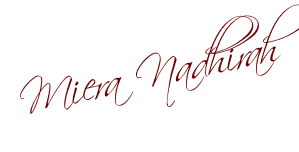

No comments:
Post a Comment
What do you think of my blog???