
You can add it to your blog sidebar or any content page and it’s a great way to showcase your favourite photos while also connecting with and maybe gaining more Instagram followers.
Here’s the easy 1-2-3 tutorial.
1) Go to SnapWidget.com and click the button for “Get Your Free Widget”.
2) Add your username, and you have any hashtags to add, then select the “slideshow” widget type and insert your desired size (in pixels). Here’s an example…

3) Next you can preview your widget, and if you’re happy with it, click “Get Widget”. Copy that code and then paste it into either your blog sidebar (under Add A Gadget and look up HTML/ Javascript). Save and then hey presto, your Instagram pics are shared on your blog!

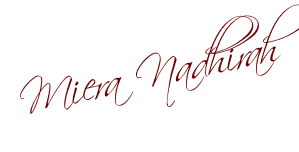
Happy to be able to help....
ReplyDeleteThat's great. Thank you for your helpful tips. I used to copy the embedded code into my html blogpost for that purpose.
ReplyDeletemy pleasure, glad to be of help....
Delete